If in any use case user wants to connect from one salesforce org to another salesforce and doesn’t want to store salesforce username/password then below configuration procedure helps.
Highlevel steps
- Configure Authentication App in Salesforce ( Here Salesforce Org serves as Authentication Provider )
- Configure Auth Provider in Salesforce Client Org ( From here you will be connecting to other salesforce org , for instance via web service call )
- Create Named credentials
Salesforce (Client) -> Salesforce(Authorization Server)
Salesforce Configuration as Authorization Server
Click on App->Go to Connected Apps Section ->
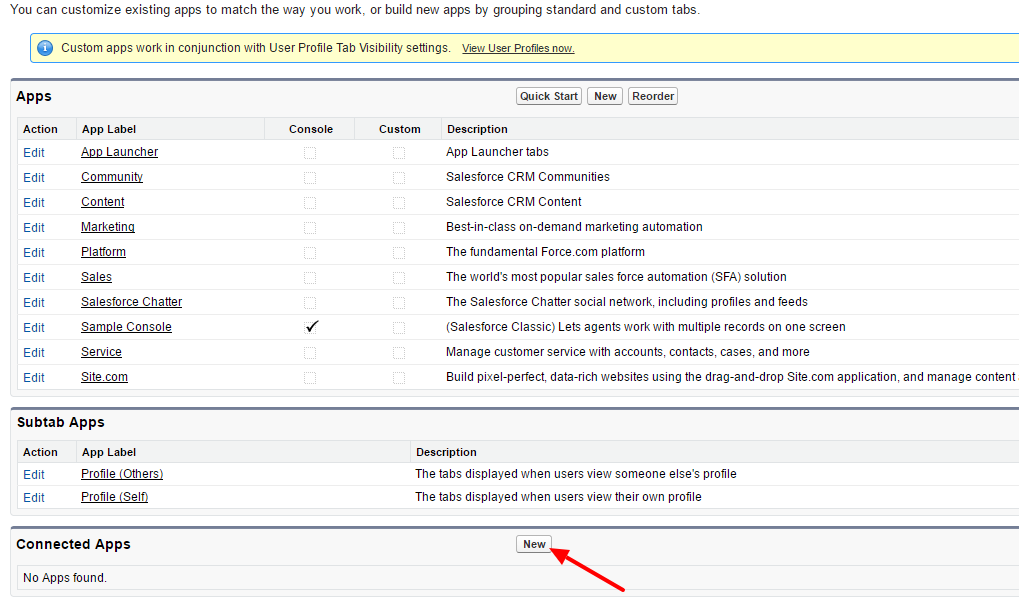
Connected App -> OAuth Settings
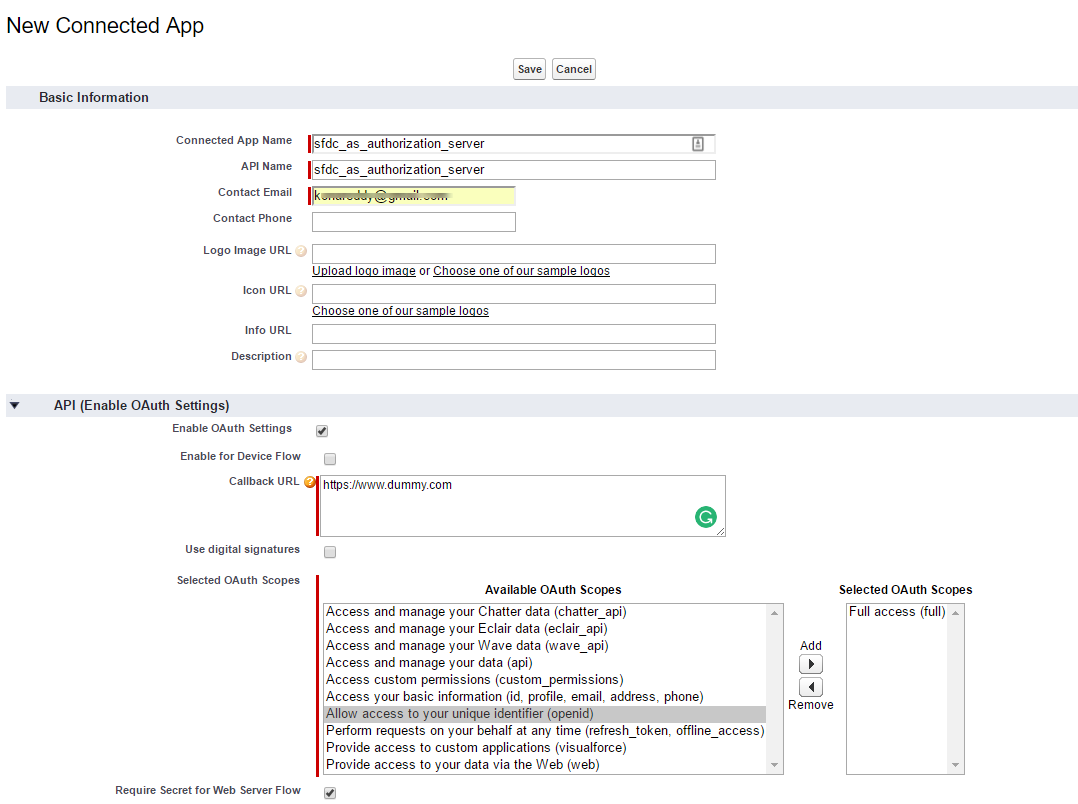
Save Settings

We need Consumer Key & Consumer Secret to provide it at the client side
Salesforce Client Settings
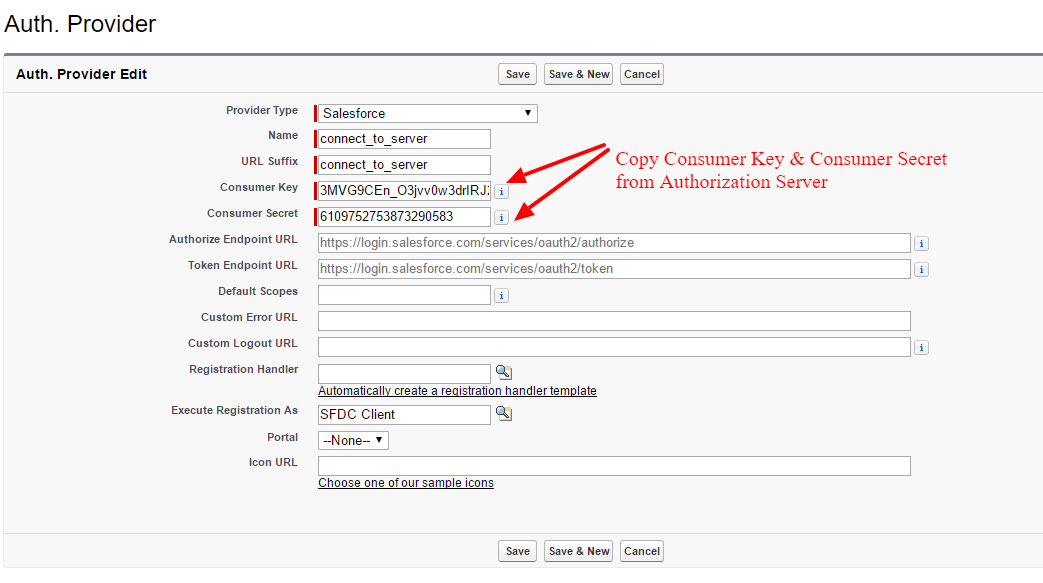
Do not forget to click on the link “Automatically create a registration handler template”
Save, Copy callback URL and paste it into Authorization Salesforce callback where we added http://www.dummy.com
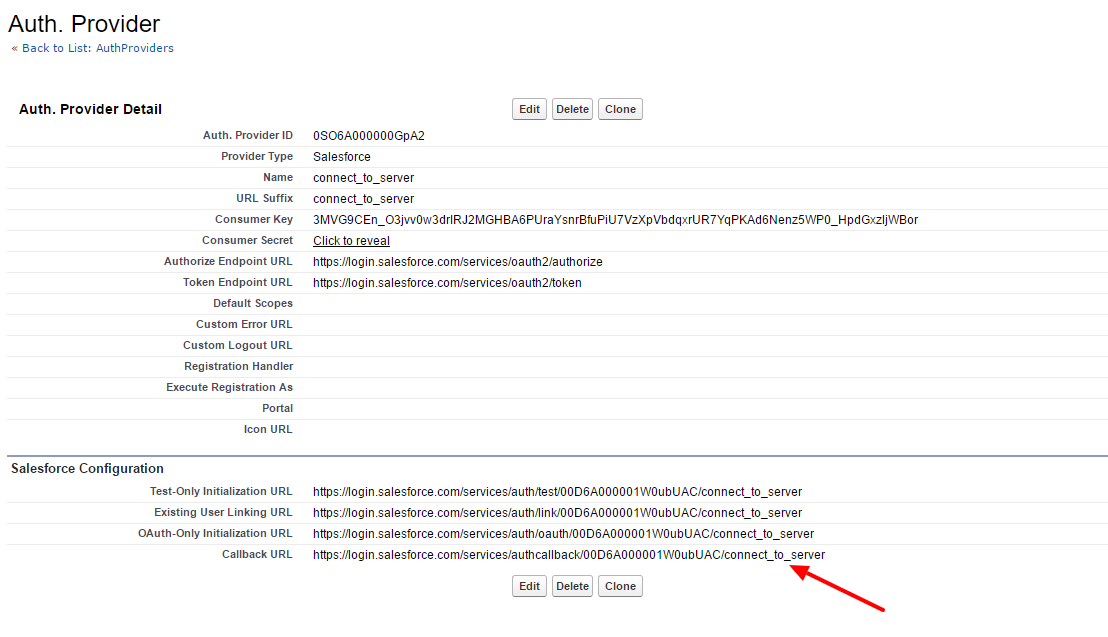
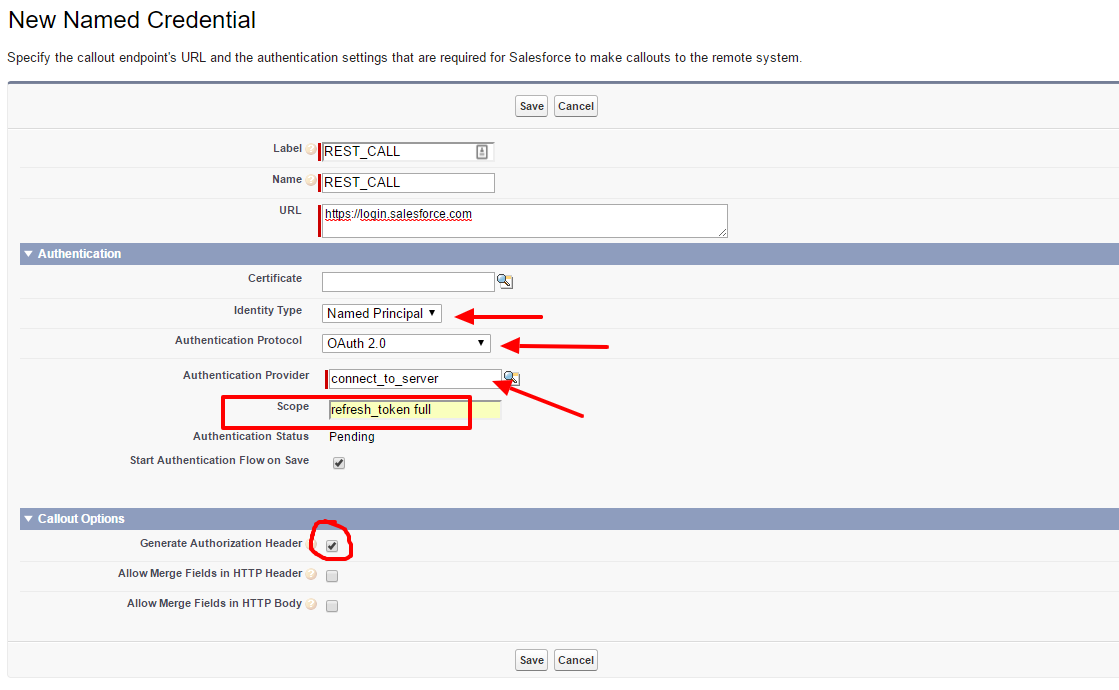
BEST PROGRAM FOR ADVERTISEMENT!
XRumer is the best program for advertisement!
It’s have CAPTCHA recognizer, email verificator, and a lot of other functions…
This software will help to increase traffic to website to hundreds, thousands times.
Program have a rich seven year history, which use experience of professionals in search engine optimization.
Appreciate and use a truly unique and powerful XRumer program, can both professionals and beginners.
MORE INFO=> https://bit.ly/39RzWR4